Survey & Feedback
40+ Post Webinar Survey Questions: Examples, Templates and Checklist
Article written by Parvathi Vijayamohan
Content marketer at SurveySparrow.
10 min read
19 September 2025
60-Second Summary:
Want every webinar to be better than the previous? Post-webinar surveys is what you need to understand what worked, what didn’t, and what your audience truly wants.
What to ask?
The blog offers 40+ questions split into categories like attendee satisfaction, technical performance, and future improvements. Examples include rating overall satisfaction, ease of joining, and preferred webinar length.
Pro tips:
- Keep surveys concise and send them immediately after the webinar.
- Use question types like matrix grids to cover multiple aspects efficiently.
- Follow up on negative feedback and promote upcoming webinars.
Bonus: SurveySparrow’s ready-to-use templates and checklists make creating and sharing surveys a breeze.
Bottom line:
Post-webinar surveys turn feedback into action, helping you deliver engaging, polished webinars that your audience loves-and keeps coming back for!
How do you host better webinars with every session? By starting with post-webinar survey questions.
The strategic use of webinar feedback questions truly is the golden ticket to uncovering the intricate details of your audience’s needs, preferences, and experiences, subsequently allowing you to tailor your content, refine your delivery, and elevate their engagement levels in every session.
Post-webinar surveys allow you to tailor your content, refine your delivery, and elevate engagement levels in every subsequent session. In an era where virtual events have become essential business tools, the difference between average and exceptional webinars often comes down to how well you collect and implement audience feedback.
So, dive in and explore to discover the transformative power of thoughtful questions, and observe as each and every webinar transitions into a more polished, audience-centric event!
Why should you do a post-webinar survey?
Implementing post-webinar surveys delivers multiple benefits that directly impact your virtual event strategy:
To scale up your efforts
Data by Businesswire shows that the use of webinars has increased by a whopping 162%. And attendance? Quadrupled to more than 60 million people.
That means that a lot of people and businesses that have never made webinars before are making them now. In order to scale up (and stand out), you need some feedback on how you’re doing.
To improve the webinar quality
Here’s something we learned while getting our webinar series off the ground: the effort of planning, executing, and marketing a webinar event from scratch is huge, especially for people who are doing this type of event for their organization for the first time.
In other words, things will not always run smoothly, and there will always be room for improvement. Post-webinar survey questions provide the feedback you need to refine every aspect of your webinar event, from technical issues to topic ideas to the overall experience.
To understand your audience
Post-webinar survey questions deepen the relationships you’ve begun with them through the webinar. You can better understand your audience and their needs by strategically asking follow-up questions.
Post-event survey questions can also identify the factors that will drive an audience member to become a recurring attendee. After all, you’re trying to create value for them so that they will keep attending your webinar and eventually become sources of qualified leads.
To earn social proof
Following up with post-event survey questions makes your audience feel valued, and this helps with brand building.
Moreover, post-webinar surveys can yield a powerful form of social proof – good reviews. You can promote them on your webinar landing page. They will help drive more registrations for future events. This is particularly helpful when you are launching an online course or starting a regular seminar.
40+ Post-Webinar Survey Questions
Before we scroll down, check out our customizable post-webinar survey template.
Don't just end your webinar—set your follow-up strategy in motion. Our Webinar Feedback Survey Template is the perfect tool to keep the conversation going, improve your future webinars and boost audience participation. Click to try it for free.
Webinar Feedback Form Template
Use This Template
We’ll break down our list of post-webinar feedback questions into 5 categories:
Attendee Satisfaction Questions
Can you tell us your name? (Optional for personalized follow-up)
On which date did you attend the webinar?
Which session did you attend?
How would you rate your overall satisfaction with the webinar?
Very satisfied
Satisfied
Neutral
Dissatisfied
Very dissatisfied
How satisfied were you with the attendee Q&A segment?
How would you rate the webinar arrangements (registration process, reminders, etc.)?
How likely are you to attend another webinar in this series?
What did you enjoy most about the webinar? (Open-ended)
How likely are you to recommend this webinar to a colleague? (0-10 NPS scale)
Did the session match your expectations?
Exceeded expectations
Met expectations
Somewhat met expectations
Did not meet expectations
What specific aspects of the webinar could be improved? (Open-ended)
General Webinar Experience Questions
What motivated you to attend this webinar?
Professional development
Specific problem-solving
Interest in the topic
Networking opportunities
Required by employer
Other (please specify)
How did you learn about this webinar?
Email invitation
Social media
Company website
Colleague recommendation
Professional association
Other (please specify)
Was the webinar helpful for you?
What were your favorite moments during the webinar?
What were your least favorite moments during the webinar?
Was the webinar well-structured?
How was the pace of the session?
Too slow
Just right
Too fast
Will you join us for our future webinars?
Please rate your overall event experience.
Content and Speaker Evaluation Questions
How accurate was the session description compared to the actual content?
Was the webinar helpful for improving your skills related to [topic]?
How would you rate the speakers’ overall performance?
How informative was the session content?
What were the biggest takeaways for you from this webinar? (Open-ended)
What topics would you like to see covered in future webinars? (Open-ended)
Please rate the quality of the presentation materials (slides, handouts, etc.).
How would you rate the speaker’s presentation skills?
How would you rate the speaker’s knowledge of the topic?
Would you like to learn more about this topic in future sessions?
How relevant was the content to your professional needs? [NEW]
Was the level of content appropriate for the audience? [NEW]
Too basic
Appropriate
Too advanced
Technical Performance Questions
Were you able to join the webinar easily?
Did you experience any technical issues during the webinar?
Please rate the audio quality.
Please rate the video quality.
How easy was it to use [platform name]?
How satisfied were you with the networking tools/features?
How would you rate the screen sharing/presentation visibility? [NEW]
Were the interactive elements (polls, chat, etc.) easy to use? [NEW]
Future Improvement Questions
What additional features would improve your webinar experience? (Open-ended)
What is the ideal duration for webinars on this topic?
30 minutes or less
30-45 minutes
45-60 minutes
60-90 minutes
More than 90 minutes
What day of the week and time works best for you to attend webinars? (Multiple choice)
Would you be interested in more interactive elements in future webinars? (Y/N)
Would you prefer more in-depth content on fewer topics or broader coverage of more topics?
More depth, fewer topics
More topics, less depth
Current balance is good
You can pick and choose the post webinar survey questions relevant to you. For example, here’s a post-webinar survey that we’re using right now for our own webinars. Simple, functional, and serves the purpose.
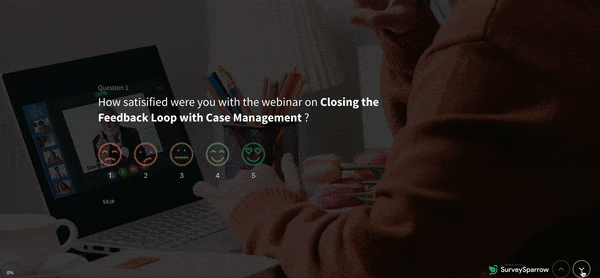
After all, none of your attendees will have the time or the patience to answer loads of questions!
Here’s a tip: Suppose you want to drill down deeper into the different aspects of attendee satisfaction – like satisfaction with the content, the speakers, the platform, or the overall experience. But you also don’t want to cram the survey with more questions than necessary.
In that case, you can use SurveySparrow’s matrix grid, rank order, or group rank question types to measure these aspects. These will help you kill two (or three or five) birds with one stone. You can also prompt our AI survey maker to create the the right questions.
Sign up and create a post-webinar survey form in just a few clicks.

Want to create post-webinar surveys in a minute or less?
A personalized walkthrough by our experts. No strings attached!
Step-by-Step Implementation Checklist
After all the time and labor spent on the event, you want to extract all of the benefits you can! So here’s a 10-point checklist to help you out.
- Send your survey as soon as the webinar ends and not more than an hour afterward.
- Share the survey as a URL, SMS, or embed for quicker responses.
- Thank your attendees for showing up.
- Contact the no-shows who registered but didn’t turn up for the webinar. They were interested in your content, so use this opportunity to send them a webinar recording.
- Follow up on the bad reviews. They are helpful to figure out where you went wrong and a potential opportunity to turn detractors into promoters.
- Promote your next webinar or a related event. This is a good way to get signups early.
- Analyze your key webinar metrics: the click-throughs, number of attendees, and audience viewing time.
- Evaluate the post-webinar survey feedback.
- Plan your next webinar. You will make your next event even better with all of your learnings from this webinar and feedback!
- Repurpose the webinar content into blogs, social media clips, infographics, and content pieces. This extends the content’s lifespan and reaches even after the session winds up.
For example, here are a couple of blogs based on re-purposed content from our HR virtual event RefineEx:
- Employee Value Proposition: How to Redefine It for the Post-Pandemic Era
- People Analytics: Examples, HR Metrics & Analytics
Wondering how to share the survey?
Post-webinar surveys can be sent separately after the “Thank You” message. Or you can include the survey link in your “Thank You” message.
SurveySparrow lets you share personalized thank-you emails with a link to your post-webinar survey. Moreover, you can track the number of responses for each survey share and set reminder emails for non-responders.
Want to create a post-webinar survey in just a few clicks? Sign up using your email address and get free access to our templates and checklist.
14-day free trial • Cancel Anytime • No Credit Card Required • No Strings Attached
Wrapping Up
That’s all, folks!
Implementing effective post-webinar survey questions is one of the most powerful ways to continuously improve your virtual events. By collecting and analyzing structured feedback, you can enhance content relevance, speaker performance, technical execution, and overall attendee experience.
Remember these key principles:
Keep surveys concise and focused
Send them immediately after your webinar
Use a mix of question types for comprehensive insights
Analyze results systematically
Implement high-priority improvements
Close the feedback loop with attendees
Any tips or good questions we missed out on? Let us know in the comments below.

Create engaging surveys that people actually complete. Try SurveySparrow now!
Parvathi Vijayamohan
Parvathi is a sociologist turned marketer. After 6 years as a copywriter, she pivoted to B2B, diving into growth marketing for SaaS. Now she uses content and conversion optimization to fuel growth - focusing on CX, reputation management and feedback methodology for businesses.
Frequently Asked Questions (FAQs)
A post-webinar survey helps you understand your audience’s experience, gauge content relevance, identify areas for improvement, and improve future webinars. It also keeps your attendees engaged and shows that their feedback matters.
Ideally, send the survey within 24 hours of the webinar while the experience is still fresh in attendees’ minds. Use email automation to trigger the survey right after the session ends.
Keep it short and focused — 5 to 7 questions is ideal. Mix multiple-choice, Likert scale, and one open-ended question to get rich insights without overwhelming your audience.
Related Articles

Survey & Feedback
Types of Public Opinion Polls: Meaning, Types, Methods & Their Significance
14 MINUTES
11 March 2024

Survey & Feedback
Double-Barreled Questions: Definition, Examples, and How to Avoid Them
12 MINUTES
24 June 2022

Survey & Feedback
Survey Respondents: Who Are They, Types, and How to Find Them
9 MINUTES
27 March 2024

Survey & Feedback
Pollfish vs SurveyMonkey vs Qualtrics: A Comparison
12 MINUTES
7 March 2024
