Still getting feedback with GetFeedback in 2025?
You’re probably here looking for Getback alternatives because honestly, the high costs of GetFeedback have got to you or simply because GetFeedback’s complex UI, limited integrations is something you want to leave behind in 2025.
So, we have done a complete testing of the various feedback tools available in the market (you’re welcome) and we have concluded that GetFeedback’s higher prices doesn’t necessarily mean better performance. We have put together a list of 5 solid alternatives that do the same and more, without burning a hole in your pocket.
Of course, GetFeedback has its strong points, but tools like Qualaroo give you more flexibility and customization options at lower prices - just $69/month compared to Qualtrics' yearly cost of about $1,500.
Teams with tighter budgets can choose SurveySparrow and Feedbackify, which start at only $19/month. These tools are available to teams regardless of their size. On top of that, platforms like Mopinion enhance your online Voice of Customer program with AI-powered analysis - something GetFeedback lacks.
The five alternatives we'll examine today pack impressive features at reasonable prices. This applies whether GetFeedback's learning curve frustrates you or you simply want better value. Let's take a closer look at options that could revolutionize your CX team's approach to collecting and using customer feedback in 2025.
SurveySparrow

Image Source: SurveySparrow
Need a GetFeedback alternative with simple yet engaging surveys? SurveySparrow is one of the powerful customer experience management tool available in the market that turns boring surveys into conversations. Unlike GetFeedback's stricter format, SurveySparrow brings a chat-like experience which makes the entire experience better for your customer. This approach has helped customers achieve up to 40% higher completion rates.
SurveySparrow key features
SurveySparrow goes beyond a simple survey tool. It's a complete CX platform that improves every part of your customer experience. These features make it unique:
- Conversational Surveys: Chat-like surveys that feel more engaging than traditional forms
- Omnichannel Distribution: Send surveys via email, SMS, social media, QR codes, web links, or embed on your site
- AI-Powered Survey Creation: Just type what you need, and the AI creates your survey instantly
- Complete CX Measurement: Track NPS, CSAT, and CES to measure customer satisfaction and loyalty
- Immediate Analytics: Visual dashboards and graphs to help you understand feedback fast
- Sentiment Analysis: Understand the tone and emotions behind responses automatically
- Workflow Automation: Set up triggers to send follow-ups, create tickets, and more based on survey responses.
SurveySparrow's CogniVue feature employs AI to study unstructured data. It groups customer sentiments and shows key themes like common pain points. You get deeper customer insights without manual work.
SurveySparrow pros and cons
Pros:
- User-Friendly Interface: The accessible design helps both beginners and professionals create and share surveys.
- Higher Completion Rates: Chat-like surveys help users get up to 40% more responses than traditional ones.
- Extensive Customization: Higher-tier plans let you keep brand consistency through custom options and CSS changes.
- Multilingual Support: Surveys get automatically translated into over 130 languages, perfect for global companies.
- Excellent Customer Support: Many reviewers praise SurveySparrow's quick and helpful customer service.
Cons:
- Limited Free Plan: The free version allows 3 active surveys, 10 questions per survey, and a monthly response of 50.
- Pricing Structure Complexity: The pricing tiers and add-ons can be difficult to understand.
- Weekend Support Gaps: Customer service is only available 24x5.
- Missing PayPal Integration: The platform works with Stripe but lacks PayPal integration.
SurveySparrow pricing
SurveySparrow offers flexible plans for businesses of all sizes:
Basic: Starting at $19/month (billed anually) or $39/month (billed quarterly)
- 2,500 responses per year
- 1 user
- Core features include email distribution, partial response collection, and display/skip logic
Starter: Starting at $39/month (billed annually) or $59/month (billed quarterly)
- 15,000 responses per year
- 1 user
- Includes Basic features plus email embedding, survey translation, and more integrations
Business: Custom pricing
- 50,000 responses per year
- 3 users
- Advanced features include custom branding, advanced question types, and workflow automation
Professional: Custom pricing
- 100,000 responses per year
- 5 users
- Premium features include sentiment analysis, CSS customization, and HIPAA compliance options
Enterprise: Custom pricing with 5+ users and unlimited features
A 14-day free trial is available on all paid plans. You can test everything before spending money.
14-day free trial • Cancel Anytime • No Credit Card Required • No Strings Attached
SurveySparrow best for
SurveySparrow works well for CX teams in many industries, especially those who want better ways to gather customer feedback. The platform suits:
- Customer Experience Managers: The complete CX suite with NPS, CSAT, and CES metrics provides essential tools to measure and boost customer satisfaction.
- Marketing Teams: Chat-like surveys and high response rates help gather market research and campaign feedback effectively.
- HR Departments: The 360° assessment tools excel at employee surveys and performance reviews.
- Product Teams: Quick analytics and sentiment analysis help product managers understand user reactions to features.
- Multi-Industry Applications: The platform serves businesses in BFSI, Retail, IT, Healthcare, Automotive, Media, Government, Education, Hospitality, and E-commerce.
Still using GetFeedback?
It might be time for an upgrade. SurveySparrow’s conversational surveys and all-in-one CX platform offer a smarter, more engaging way to gather feedback. Give it a go and your response rates will thank you.
Qualaroo

Image Source: Qualaroo
If you're looking for a more flexible alternative to GetFeedback, think of Qualaroo because it offers a great deal. We have tested the implementation of this, and got to hand it to them, its real-time, in-context feedback capabilities truly stands out. It’s useful for capturing insights at the exact moments that matter, like when a user is about to bounce or after completing a key action.
Qualaroo key features
The platform's standout feature is its "Nudge™" technology. These are subtle, non-intrusive prompts that appear while users are browsing your website or app. Because they feel natural and relevant, they often get 10x more responses than the usual email-based surveys.
- Advanced targeting options: You can target visitors based on their actions, behavior patterns, time spent, exit intent, or location. This precision helps you get feedback from the right people at the perfect moment.
- AI-powered sentiment analysis: IBM Watson powers the system to turn open-ended responses into emotional scores automatically. This saves countless hours of manual work and helps spot positive and negative patterns in customer feedback quickly.
- Question branching and skip logic: With branching and skip logic, your surveys adapt in real-time based on the user’s answers. This makes the experience feel personal and quick.
- Multi-channel deployment: It works seamlessly on mobile sites, apps (iOS and Android), and even on early-stage prototypes via tools like Figma and Adobe XD.
- Multilingual support: You can create surveys in over 70 languages, including Spanish, German, and Arabic. This makes it perfect for global businesses.
The platform merges well with other tools. It connects to Zapier, HubSpot, Salesforce, Google Analytics, Slack, and Intercom. This lets you add feedback data to your current workflows.
Qualaroo pros and cons
Pros:
- High response rates: Nudges often achieve 10–30% engagement, far above traditional survey methods.
- Excellent customization: From fonts and colors to placement, you can tailor everything to match your brand.
- Behavioral targeting precision: Pinpoint exactly when and where to show a survey for maximum impact.
- Prototype testing capabilities: Test early-stage designs on platforms like Figma, Marvel, and InVision.
- Rich integrations ecosystem: Easily slot Qualaroo into your existing CX and analytics stack.
Cons:
- Limited free trial period: The 15-day free trial might not give enough time to explore everything.
- Industry-specific templates: The platform needs more templates for specific industries.
- Mobile reporting limitations: Some users find it hard to group results by person or question on mobile devices.
- No desktop to mobile survey cloning: You need to create surveys again for different platforms.
Qualaroo pricing
There’s a forever-free plan that includes 50 responses, 500 email sends, and 10,000 pageviews; which is usually enough to get a feel for the platform. Beyond that, you can choose from the Essentials, Business, or Enterprise plans depending on your needs and usage.
All plans come with unlimited Nudges™ and surveys. This gives you an edge over competitors that charge per survey or response. Most CX teams find the Business plan offers the best value for complete feedback capabilities.
Qualaroo best for
From experience, we think Qualaroo works best for:
UX Researchers & Designers: Capture contextual feedback directly on prototypes and live environments.
Product Managers: Identify friction points in key workflows using live in-app feedback and sentiment insights.
Marketers: Understand drop-offs and intent, and capture leads via micro-surveys.
E-commerce Teams: Reduce cart abandonment by asking the right question before a customer leaves.
SaaS Companies: Collect continuous product feedback within the app without interrupting user flow.
If you want a GetFeedback alternative that digs deeper into user behavior and delivers insights when they’re most actionable, Qualaroo is a strong contender. With real-time nudges, advanced targeting, and AI-powered analysis, it helps you move from guessing to knowing exactly what your users think and why.
Survicate

Image Source: Survicate
Our experience in the customer experience domain showed us that Survicate ranks among the best GetFeedback alternatives to collect feedback from multiple channels. The platform impressed us with how teams could build complex surveys in minutes instead of hours.
Survicate key features
The platform makes it easy to collect feedback at every customer touchpoint:
- Multi-channel survey distribution – You can run surveys through email, website, mobile apps, and in-product to learn about customer's entire experience.
- AI-powered analysis tools – The Insights Hub sorts feedback by topic and sentiment automatically, which saves manual work hours.
- Research Assistant – The AI gives explanations about your feedback data with specific references to customer comments.
- Extensive integration ecosystem – The platform connects with 73 different tools while GetFeedback only has 13 integrations. This includes popular platforms like HubSpot, Salesforce, Intercom, and Zendesk.
- Multilingual capabilities – Your surveys can reach global audiences in multiple languages.
- Advanced targeting options – Your surveys appear based on user behavior, language, events, scroll depth, and other specific criteria.
Survicate's automatic analysis of feedback from support tickets, call recordings, and reviews sets it apart. This ensures you capture every customer insight.
Survicate pros and cons
Pros:
- Exceptional ease of use – "We started running surveys with Survicate within minutes and within budget". The user-friendly design helps beginners create surveys easily.
- Strong integration capabilities – "Survicate integration capabilities are great and that's a big part of the appeal". The uninterrupted connection with many tools improves workflow.
- Valuable AI features – The AI categorization and Research Assistant reduce manual analysis time significantly.
- Responsive support – "The support team is fantastic, responding promptly to any queries". Good customer service matters when you set up new feedback systems.
- Impressive time-to-value – Your team can start gathering meaningful feedback in minutes.
Cons:
- Limited free responses – You get only 25 monthly responses with the free plan, which most businesses find insufficient.
- Learning curve for advanced features – "It has a steep learning curve" with some sophisticated features.
- Delay in survey updates – "Delay between launching or editing a survey and it appearing on the website - makes it difficult to test and change".
- Potentially restrictive legacy pricing – "We are currently on a legacy pricing plan, which restricts our access to many features".
Survicate pricing
The platform offers these flexible pricing options:
Free Plan – $0/month includes 25 monthly responses and unlimited surveys.
Starter Plan – Begins at $79/month with 100, 250, or 500 monthly responses, 2 active surveys, plus extra charges for additional responses.
Growth Plan – Starts at $49/month with annual billing. Monthly responses range from 100 to 1,500.
For businesses with larger-scale feedback needs, Survicate also offers Volume, Pro, and Enterprise plans. These are designed for high-response use cases and come with custom pricing, advanced features, and dedicated support.
Every paid plan comes with multi-channel surveys, analytics, and integrations. The Growth plan adds AI analysis tools and multilingual surveys.
Survicate best for
Survicate works best for:
Ever-changing product teams – "Our feature validation became two times faster, now we can reach out to customers even in one week and get feedback". This speed suits agile development teams perfectly.
Marketing professionals – Creating targeted surveys helps marketing teams validate campaigns and measure results quickly.
Customer experience managers – "Collect feedback at any touchpoint and stage of the customer journey". This helps improve CX comprehensively.
Companies with complex tech stacks – Businesses using multiple tools benefit from extensive integration options.
Businesses prioritizing actionability – "Capture continuous customer feedback and access categorized insights instantly". This speeds up decision-making.
Survicate distinguishes itself from other GetFeedback alternatives by combining simplicity with power. A user put it well: "The most positive and distinguishing feature of Survicate is that it's effortless to work with, and other platforms are not like that". This makes Survicate worth thinking over if you need a feedback tool that's both easy to use and sophisticated.
Feedbackify

Image Source: Crozdesk
Looking for a simple, budget-friendly alternative to GetFeedback? Feedbackify offers a fresh take on collecting customer feedback. Our experience with this tool shows it works great for small businesses that need quick insights without complications.
Feedbackify key features
Feedbackify stands out from other feedback tools because it keeps things simple and efficient:
- Ultra-fast implementation – You can sign up in 30 seconds and integrate in 5 minutes to start collecting feedback right away
- Easy-to-use drag-and-drop form editor – You can create custom feedback forms with rating questions and categories without any technical knowledge
- Branding options – Add your company logo to build trust and show visitors they're giving feedback directly to you
- Flexible deployment methods – Pick between a custom feedback tab or simple text links to show your feedback form
- Immediate feedback dashboard – See and analyze customer feedback as it comes in
- Contextual data collection – The system captures useful details like page location, geographic area, browser type, operating system, and screen size
- Filterable results – You can sort feedback by category to understand specific parts of customer experience better
Feedbackify takes a privacy-first approach that sets it apart. Your customer conversations stay private, which protects both your brand and customer confidentiality.
Feedbackify pros and cons
Pros:
- Simple to use – The efficient interface removes complexity, making it available to everyone
- Quick setup – You can start collecting feedback faster than other tools with the 30-second signup and 5-minute integration
- More completed feedback – Visitors don't need to register, so they're more likely to finish giving feedback
- Better website retention – Unlike other tools, Feedbackify keeps people on your site while they give feedback
- Great support – Users often praise Feedbackify's helpful support team
Cons:
- Basic analytics – Advanced reporting or text analysis features aren't included
- Limited integrations – Fewer connections with other tools than competitors offer
- Dated interface – Some users think the design needs updating
- Simple features – Misses some advanced features found in pricier alternatives
Feedbackify pricing
The pricing structure stays simple and affordable:
- One plan at $19.00 monthly
- No limits on feedback collection from website visitors
- 15-day free trial to test everything out
This makes Feedbackify one of the most budget-friendly alternatives to GetFeedback. The single-price model removes confusion and helps predict your costs.
Feedbackify best for
Feedbackify works best for:
Small to medium-sized e-commerce stores – Small online retailers love its simplicity and affordability when tracking customer issues
Teams that value simplicity – The platform gives you essential feedback tools without overwhelming features
Companies with minimal tech support – Setup and use require little technical knowledge
Issue-focused brands – The tool helps catch website problems before they affect your business
Privacy-conscious organizations – Customer feedback stays confidential with the privacy-first approach
Feedbackify excels at gathering quick feedback about website issues and improvement suggestions. The tool helps "protect your brand by being the first to know about problems with your website" and lets you "gather ideas and suggestions from your most valuable asset, your visitors".
This tool delivers great value if you want a GetFeedback alternative without complexity. The simple approach shows Feedbackify's focus on core features that businesses actually need in a feedback tool.
UserGuiding

Image Source: UserGuiding
UserGuiding offers a fresh take on feedback collection. This complete product adoption platform works as a powerful alternative to GetFeedback. Our experimentation with this tool shows that its strength lies in gathering contextual in-app feedback at significant moments during the user's interaction.
UserGuiding key features
UserGuiding combines product adoption capabilities with feedback collection tools:
- In-app surveys – Create and customize surveys that collect live data from each respondent. This helps you make smarter decisions at the right moment
- Survey templates – Choose from ready-to-use templates divided by use case: feature feedback, onboarding satisfaction, support tickets, NPS, churn deflection, and feature requests
- Advanced customization – Personalize surveys with custom colors, typography, modal design, and audience segmentation options that work better than GetFeedback
- Product tours – Guide users through your product with interactive walkthroughs created without coding knowledge
- Resource centers – Build complete knowledge bases and self-service support options directly within your application
- Analytics dashboard – Track user interactions and learn about behavioral patterns to understand how users interact with your product
UserGuiding's no-code approach lets you create these experiences as overlays without disrupting your development team. This makes it valuable for companies that need quick implementation without technical barriers.
UserGuiding pros and cons
Pros:
- Easy-to-use interface – The simple design makes it available to non-technical team members
- Highly customizable surveys – Many options to personalize feedback modules to match your brand
- Live analytics – Quick insights from survey responses help spot trends faster
- Targeted deployment – Control which user segments see specific surveys
- SOC 2 compliance – Industry-leading data security standards protect your data and customer information
Cons:
- Limited native integrations – Only eight integration options available
- Styling constraints – Few styling options may prevent perfect brand alignment
- No rate limiting – Missing features to pace experiences might overwhelm users
- No mobile app support – Works only with web applications
UserGuiding pricing
UserGuiding keeps pricing transparent and predictable based on Monthly Active Users (MAU):
- Starter Plan – Starting from USD 174.00/month when billed yearly
- Growth Plan – Starting from USD 349.00/month when billed yearly
- Enterprise Plan – Custom pricing based on specific needs
Every plan includes a 14-day free trial with full access to premium features. Higher-tier plans unlock multiple resource centers and advanced features, while the Starter plan covers essential feedback collection needs.
UserGuiding best for
UserGuiding works exceptionally well for:
Product teams seeking contextual feedback – Knowing how to collect in-app feedback during specific user interactions gives deeper insights than traditional surveys
Customer success managers – The platform helps identify friction points in the customer's experience through targeted surveys and user behavior tracking
UX designers – The tool helps confirm UX decisions with real user data by gathering feedback on specific features or design elements
Companies with limited technical resources – Teams can implement sophisticated feedback systems without developer support using the no-code approach
Businesses focused on user onboarding – The platform excels at collecting feedback about onboarding experiences and new feature adoption
UserGuiding distinguishes itself from GetFeedback alternatives through its combined focus on product adoption and feedback collection. A client shared after implementation: "The ability to gather feedback contextually within our product rather than through separate email surveys doubled our response rates and gave much more actionable insights."
Comparison Table
Comparison of GetFeedback Alternatives
| Tool | Starting Price | Key Features | Best For | Notable Pros | Notable Cons |
|---|---|---|---|---|---|
| SurveySparrow | $19/month | • Conversational surveys • AI-powered survey creation • Sentiment analysis • Workflow automation | • CX managers • Marketing teams • HR departments • Product teams | • Up to 40% higher completion rates • Accessible interface • Extensive customization | • Limited free plan • Complex pricing structure • No weekend support |
| Qualaroo | $19.99/month | • Nudge™ technology • AI-powered sentiment analysis • Advanced targeting • Multi-channel deployment | • UX researchers • Product managers • E-commerce businesses • SaaS companies | • 10x higher response rates • Rich integrations • Excellent customization | • Short 15-day trial • Limited mobile reporting • No survey cloning |
| Survicate | $79/month | • Multi-channel surveys • AI-powered analysis • Research Assistant • 73 integrations | • Ever-changing product teams • Marketing professionals • CX managers | • Quick setup time • Strong integrations • Valuable AI features | • Limited free responses • Steep learning curve • Survey update delays |
| Feedbackify | $19/month | • 30-second signup • Drag-and-drop editor • Immediate dashboard • Privacy-first approach | • Small e-commerce stores • Non-technical teams • Problem detection focus | • Simple implementation • Lower abandonment rates • Strong customer support | • Limited analytics • Few integrations • Dated interface |
| UserGuiding | $174/month | • In-app surveys • Product tours • Resource centers • No-code implementation | • Product teams • Customer success managers • UX designers | • Accessible interface • Highly customizable • SOC 2 compliant | • Limited integrations • Styling constraints • No mobile app support |
Conclusion
Stop overpaying for feedback tools that underdeliver. While GetFeedback dominates the enterprise market, our comprehensive testing across multiple industries revealed five alternatives that deliver exceptional value without the premium price tag.
SurveySparrow has a great conversational interface that drives completion rates 40% higher than traditional surveys. Qualaroo's contextual targeting captures insights at the precise moment of customer decision-making. Survicate's AI transforms raw feedback into actionable intelligence. Feedbackify proves that powerful doesn't mean expensive. UserGuiding seamlessly blends user onboarding with strategic feedback collection.
There are three factors you need to be considering to choose the right platform for you: budget constraints (ranging from $19 to $174 monthly), technical expertise available for implementation, and required feedback channels; whether you need website widgets, in-app messaging, email campaigns, or omnichannel capabilities.
If you want our opinion, SurveySparrow delivers the optimal balance of advanced functionality, intuitive design, and cost-effectiveness for most CX teams. Experience the difference conversational surveys make with their free trial, you can try it today.
The best feedback tool isn't about feature count, it should help you gather meaningful insights that improve your customer's experience. These affordable GetFeedback alternatives will help you understand your customers better without straining your 2025 budget.


![Customer Feedback System [CFS]: A Mini Guide Customer Feedback System [CFS]: A Mini Guide](/_next/image/?url=https%3A%2F%2Fsurveysparrow.com%2Fwp-content%2Fuploads%2F2024%2F07%2Fcustomer-feedback-system.png&w=3840&q=75)


